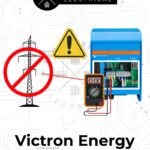
This MultiPlus/Quattro Troubleshooting Guide and Checklist is designed to help users identify and resolve common issues with their Victron MultiPlus and Quattro inverter/chargers. Whether you’re an off-grid enthusiast, a mobile adventurer, or managing a marine power system, this guide provides step-by-step instructions to help you troubleshoot problems on your own. It’s an essential resource for anyone experiencing system malfunctions, including power outages, inverter failures, or battery charging issues.
At EXPLORIST.life, we are committed to providing top-notch support to our customers. If you’ve purchased your MultiPlus or Quattro from shop.explorist.life, you can reach out to us at shop.explorist.life/support for additional personalized guidance and troubleshooting assistance. Our team is here to help you with any issues that may arise.
If you purchased your unit elsewhere, we hope this guide and checklist will still help you resolve any issues with your system. While direct support is reserved for our customers, we invite you to consider EXPLORIST.life for your future purchases and projects where you will get access to personalized expert support.
Step 1: Share your Order Info
Only applicable to customers via our support ticketing system at https://shop.explorist.life/support
Step 2: Check the Basics
- Why It’s Important: Before diving into complex troubleshooting, it’s important to confirm that the system is turned on and receiving power.
- What to Do:
- Is the master battery switch on?
- Is the MultiPlus/Quattro switch on?
- Check for any solid or flashing lights
- Why This Matters: Lights on the MultiPlus/Quattro unit give important diagnostic information. For example, a flashing red light could indicate an overload or a temperature issue, while an orange light might show that the unit is in charger mode but not yet fully operational. Understanding what these lights mean helps identify whether the unit is in an error state.
- Are any loads working (e.g., lights, appliances)?
- Why This Matters: If none of your appliances or lights are working, the problem might not be with the inverter but with the battery bank or system fuse. If you also have a solar charge controller in the system that isn’t working, this could indicate that the batteries aren’t supplying power correctly or there’s a fault with the main fuse. Troubleshooting this step can help narrow down the source of the problem.
- Are other devices like solar charge controllers or battery monitors functional?
- Why This Matters: If these devices (such as a solar charge controller or battery monitor) are not showing any data or connectivity in the VictronConnect app, it might suggest an issue with power delivery from the batteries. This could be caused by a blown fuse, faulty wiring, or low battery voltage, rather than a direct issue with the inverter.
- Are all 120V breakers on?
Step 3: Inspect Your System for Physical Issues
- Why It’s Important: Many problems with the MultiPlus/Quattro system can be caused by physical issues such as loose connections, damaged components, or blown fuses. A careful visual inspection can help you spot problems that are contributing to your system not functioning correctly.
- What to Look For:
- Loose wire-to-wire lug connections:
- What This Means: The wires connecting your batteries, inverter, and other components should be tightly secured to their lugs. Over time, vibrations or thermal expansion can cause these connections to loosen.
- How to Check: Gently tug on the wires at each connection point. If a wire feels loose, use the appropriate tool to tighten it. Loose wires can lead to poor power transfer, causing intermittent failures or a complete system shutdown.
- Loose wire lug-to-terminal connections:
- What This Means: The wire lugs themselves (the metal connectors attached to the wire ends) must be firmly connected to the battery terminals, the inverter, and any other critical components. A loose lug can cause a poor connection, reducing the system’s ability to conduct power efficiently.
- How to Check: Visually inspect each lug to ensure it is seated firmly on its terminal. If you find any that are loose, tighten them using a wrench or screwdriver. Loose terminal connections can lead to power drops or cause the inverter to malfunction.
- Blown fuses:
- What This Means: Fuses protect your system from power surges. If a fuse is blown, your system may not receive power or may only partially function. Sometimes, the fuse filament is hidden, so you won’t be able to see if it’s broken just by looking at it.
- How to Check:
- Visual Inspection: First, inspect the fuse for obvious signs of damage, such as a broken filament or discoloration.
- Using a Multimeter:
- Set your multimeter to the continuity or resistance (ohms) setting.
- Remove the fuse from the system and place the multimeter probes on both ends of the fuse.
- Continuity Test: If the multimeter beeps or shows close to 0 ohms, the fuse is good. If there’s no beep or the resistance is very high (infinite), the fuse is blown.
- Resistance Test: If your multimeter doesn’t have a continuity setting, check the resistance. A blown fuse will show infinite resistance, while a good fuse will show very low resistance (close to 0).
- Replacing the Fuse: If the fuse is blown, replace it with one of the same amperage and voltage rating.
- Melted connection points:
- What This Means: Melted or burnt connections indicate overheating, often caused by poor contact or excessive current flow.
- How to Check: Inspect all connection points, especially around high-current areas like the battery terminals, inverter connections, and fuse holders. If you notice any melted plastic, deformed connectors, or burnt smells, this is a clear sign of overheating. This requires immediate attention to avoid further damage or potential fire hazards.
- Discolored lugs (indicating an overheated connection):
- What This Means: Lugs that appear discolored or blackened can indicate that the connection has been overheating, likely due to a loose or poor contact. Overheating can cause resistance, reducing the efficiency of the power transfer and damaging components.
- How to Check: Inspect the metal parts of the lugs for any signs of discoloration or heat damage. If you find any, these connections should be cleaned or replaced. Overheated connections can eventually lead to a complete system failure if left unresolved.
- Loose wire-to-wire lug connections:
- Conclusion: By carefully inspecting your system for these physical issues, you can often identify the root cause of your system malfunction. Correcting these issues can prevent larger problems down the line and ensure your MultiPlus/Quattro functions properly. If you find multiple problems, address them one at a time and test the system after each fix to see if the issue is resolved.
Step 4: Check the MPPT History Tab for Important Data
- Why It’s Important: The MPPT History Tab in the VictronConnect app provides valuable insights into how your battery system is performing on a daily basis. Key metrics such as battery voltage highs and lows can help diagnose whether battery performance or charging is affecting your MultiPlus/Quattro system.
- What to Look For:
- Battery Voltage Maximum (Vmax):
- What This Means: This shows the highest voltage your battery bank has reached over a given period (typically 24 hours).
- Why It’s Important: This is a crucial indicator of whether your battery is regularly charging to full capacity. Values of 14.4V (for 12V systems), 28.8V (for 24V systems), or 57.6V (for 48V systems) indicate that the battery was fully charged that day. If the Vmax value rarely or never reaches these numbers, it suggests the battery is chronically undercharged.
- What to Look For:
- If the Vmax value rarely reaches full charge levels, the batteries may be too low for the inverter to function properly. This is not an issue with the inverter itself, but rather with other components of the system.
- Possible Causes:
- Insufficient solar power: Your solar panels might not be generating enough energy to keep up with your daily energy usage, leading to undercharged batteries.
- High energy consumption: Your energy usage might exceed the capacity of your battery bank, preventing it from fully charging.
- Inadequate alternator charging: If you’re relying on an alternator for charging, the engine might not be running long enough to fully charge the batteries.
- Improper charger settings: Chargers in the system (solar chargers, alternators, or shore power chargers) may not be programmed correctly, preventing the batteries from reaching full charge. Double-check the settings to ensure they match your battery type and system configuration.
- Battery Voltage Minimum (Vmin):
- What This Means: This is the lowest voltage your battery has reached over the same
– Why It’s Important: Low Vmin values indicate that the battery is being discharged deeply, which can affect the performance of the inverter. If the battery voltage is too low, the inverter may not have enough power to function, leading to shutdowns or intermittent operation.
– What to Look For:
– For 12V systems, if your Vmin drops below 11.5V, the battery is being discharged too deeply.
– For 24V systems, if your Vmin drops below 23V, the battery is being discharged too deeply.
– For 48V systems, if your Vmin drops below 46V, the battery is being discharged too deeply.
– Why It Matters: When the battery voltage consistently drops to these low levels, it means there may not be enough power available for the inverter to operate properly. The inverter could shut down due to low battery voltage, leaving you without power. A chronically low Vmin indicates that your system isn’t keeping up with your energy needs, which can result in frequent inverter shutdowns.
– Possible Causes:
– A very low Vmin could indicate that your energy consumption is higher than your system’s charging capacity, or that something is drawing more power than expected. This imbalance could lead to frequent shutdowns of the inverter due to low battery voltage. - Battery Voltage Maximum (Vmax):
- Conclusion: By reviewing these key metrics in the MPPT History Tab, you can often diagnose issues with your system’s charging and battery performance. If you notice abnormal readings, such as extreme highs or lows in battery voltage, investigate the corresponding areas of your system (e.g., charging setup, battery health) to resolve the issue.
Step 5: Disable any External Monitoring
- Why It’s Important: Sometimes, external monitoring devices like the Cerbo GX, Ekrano, Color Control GX, or Digital Multicontrol can interfere with the operation of the inverter/charger by introducing communication errors. The main issue with these devices is that each has a built-in on/off switch for the MultiPlus/Quattro. If the physical switch on the inverter is “on” but the GX Device control panel/screen is “off,” the MultiPlus/Quattro will remain off because the GX device overrides the physical switch. This can cause confusion as it may seem like the inverter is malfunctioning when, in reality, the GX device is controlling its power state.
- What to Do: Disconnect any external monitoring devices and see if your system starts working properly again. If it does, the problem could be with the monitoring device. Make sure not to disconnect the RJ45 cable between units if you have multiple MultiPlus/Quattro units in parallel.
Step 6: Take Voltage Readings of Critical Points (With Shore Power Disconnected)
- Why It’s Important: These readings help determine whether the system is delivering power from the batteries when not connected to shore power. By taking voltage readings, you can check if the system is functioning properly, and if the inverter is receiving and outputting the correct voltage.
- What to Do:
- Voltage Between L and N of AC In:
- You should see 0V when shore power is disconnected. If there’s any voltage present, it could indicate a wiring issue or leakage.
- What to Do Next:
- Voltage Present: This may indicate improper wiring or a fault within the AC wiring. Inspect the wiring to ensure there is no cross-connection with another power source. You may need to have an electrician check for potential ground or neutral faults.
- Voltage Between L and N of AC Out:
- You should get normal voltage (120V or 230V, depending on your system). If the voltage is low or there’s no output, the inverter might not be functioning properly or could be in a protection mode.
- What to Do Next:
- Low Voltage: Check if the inverter is in normal operation mode (not in protection mode). Look for any error codes or status lights indicating an issue. If available, consult the inverter’s diagnostics or logs for more information.
- No Voltage: If there is no output at all, ensure the inverter is powered on and verify that it is set to provide AC output. Check if there is a system overload or if the inverter is in standby mode.
- Voltage Between Battery Positive and Negative:
- For 12V systems: Expect a reading between 12V and 14.4V. If it’s lower than 12V, your battery may be undercharged, which can prevent the inverter from operating properly.
- For 24V systems: Expect a reading between 24V and 28.8V. If the voltage is below 24V, the batteries may be too low for proper system function.
- For 48V systems: Expect a reading between 48V and 57.6V. If the voltage is below 48V, your battery may be too discharged for the inverter to function effectively.
- What to Do Next:
- Low Voltage: If the battery voltage is lower than expected, the batteries are likely too discharged to allow the inverter to function. Connect the system to shore power or another charging source to recharge the batteries. Once the battery voltage is back within the normal range, the inverter should resume proper operation.
- No Voltage: If there’s no voltage reading, it may indicate a disconnected or faulty battery bank. Inspect battery connections, fuses, and cables to ensure everything is properly connected.
- Voltage Between L and N of AC In:
Step 7: Take Voltage Readings of Critical Points (With Shore Power Connected)
- Why It’s Important: This step ensures your system is functioning correctly when shore power is available. These readings help verify that shore power is being properly transferred to the loads and charging the battery.
- What to Do:
- Voltage Between L and N of AC In:
- You should see 120V (or 230V, depending on your system). If there’s no voltage or fluctuating voltage, it could indicate a problem with the shore power connection or a wiring issue.
- What to Do Next:
- No Voltage: Check your shore power connection, shore power cable, and AC inlet to ensure everything is properly connected. Verify that the shore power source is delivering power.
- Fluctuating Voltage: This could indicate a poor shore power connection or unstable power. Try a different shore power outlet or inspect the shore power wiring for faults.
- Voltage Between L and N of AC Out:
- The voltage here should match the AC In voltage if your system is functioning correctly. If the voltage is lower or missing, the inverter might not be properly passing through shore power.
- What to Do Next:
- Lower Voltage: This could mean the inverter is not transferring the full shore power load. Check if the inverter is in pass-through mode and inspect the AC wiring for issues.
- No Voltage: If there is no voltage at the AC Out, the inverter may not be passing through power. Ensure the inverter is set to allow shore power to pass through and check for any error codes or protection modes.
- Voltage Between Battery Positive and Negative:
- The battery voltage should be in the normal charging range—between 12V and 14.4V for a 12V system, 24V and 28.8V for a 24V system, and 48V and 57.6V for a 48V system. If the voltage is low, it may suggest a problem with battery charging.
- What to Do Next:
- Low Voltage: Check if the charger is functioning and properly connected. Verify that the charger is configured for the correct battery type and voltage. Ensure the battery is not too deeply discharged to accept a charge.
- No Voltage Change: If the voltage doesn’t increase when shore power is connected, it could indicate a charging issue. Inspect the charger settings and connections, and verify that the inverter’s charging function is enabled.
- Voltage Between L and N of AC In:
Step 8: Check for Error Codes in VictronConnect
- Why It’s Important: The VictronConnect app provides error codes that help pinpoint exactly what’s wrong with your system.
- What to Do: Check the app for any error codes. These codes will guide you to specific problems, such as battery overvoltage, AC overload, or other faults. Refer to the Victron manual to understand the meaning of each error code and the corrective actions needed.
Step 9: Reach Out to Your Dealer/Installer for Support
- If you’ve reached the end of this checklist and your Multiplus/Quattro is still not functioning properly, there is a good chance you have a faulty unit that will need to be replaced.
- If the unit is under warranty, contact your victron dealer for further troubleshooting and next steps.
- If you purchased your unit from us at shop.explorist.life; reach out at https://shop.explorist.life/support for next steps.
