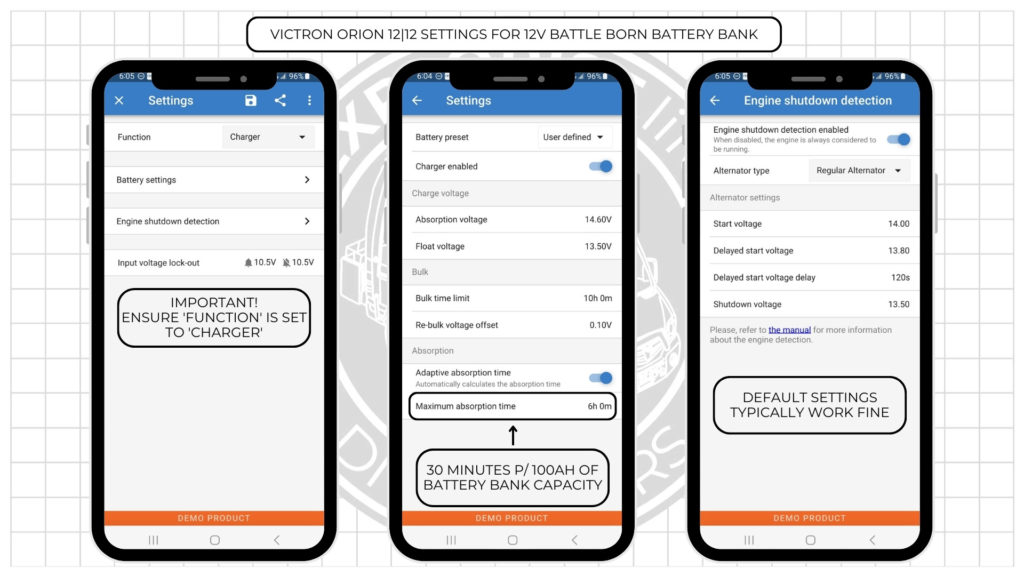The Victron Orion DC-DC Charger allows you to charge your ‘house’ battery bank from the alternator on your vehicle’s engine with a multi-stage charging profile and a limited current output that keeps your batteries safe and your alternator cool. This blog post will teach you what the various programming settings in the Orion do, and the end of the blog post shows a sample example of the settings to use for various types/brands of batteries.
How to Change the Victron Orion DC-DC Charger Settings
You can access the Victron Orion DC-DC Charger Settings by downloading the VictronConnect app, selecting your device from the app’s home screen, then selecting the cog in the upper right corner.
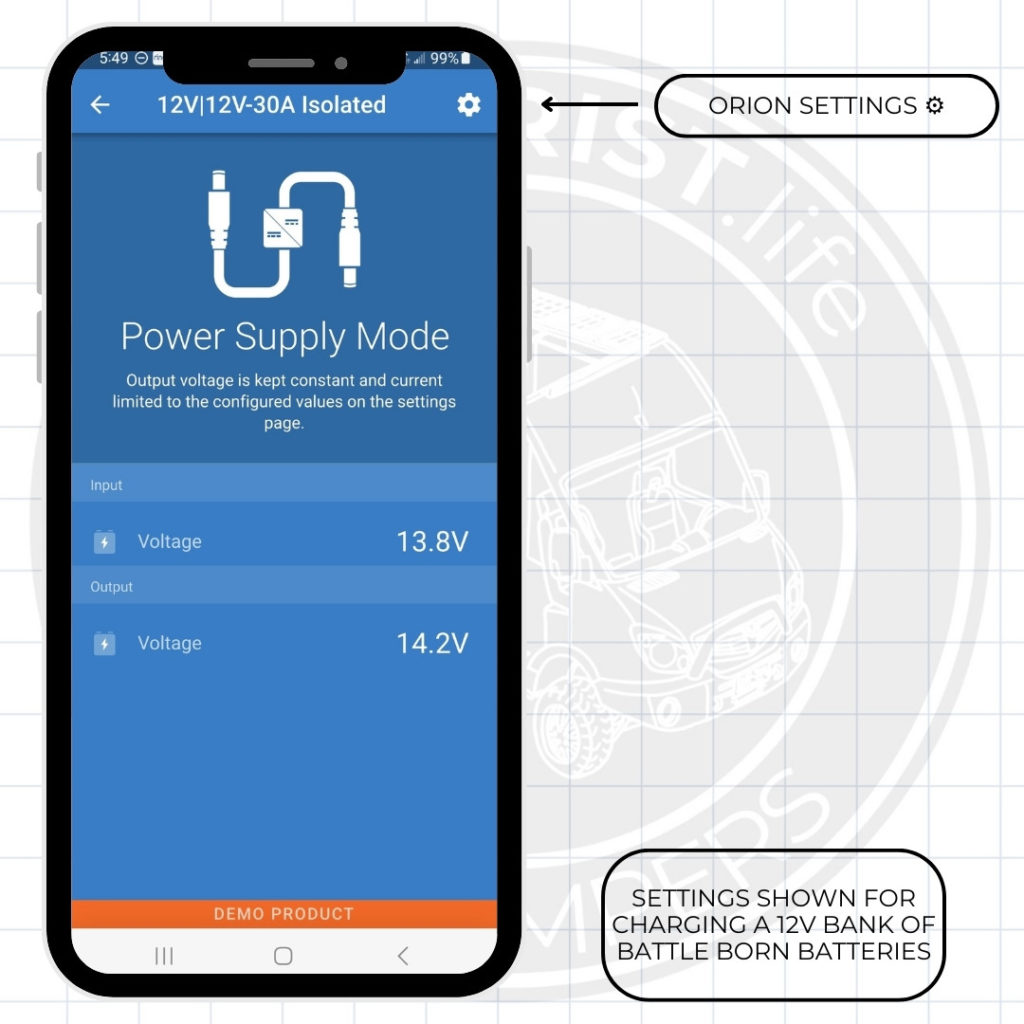
How to Program the Victron Orion as a DC-DC Charger
By default, the Victron Orion defaults to a power supply setting instead of a charger. This will pull power from your starter battery to power your house system and will, if not changed, drain your engine start battery. This setting should be the first thing to change from ‘power supply’ to ‘charger.’
Once you have set the Orion function to charger, you can access the battery charging and engine shutdown parameters.
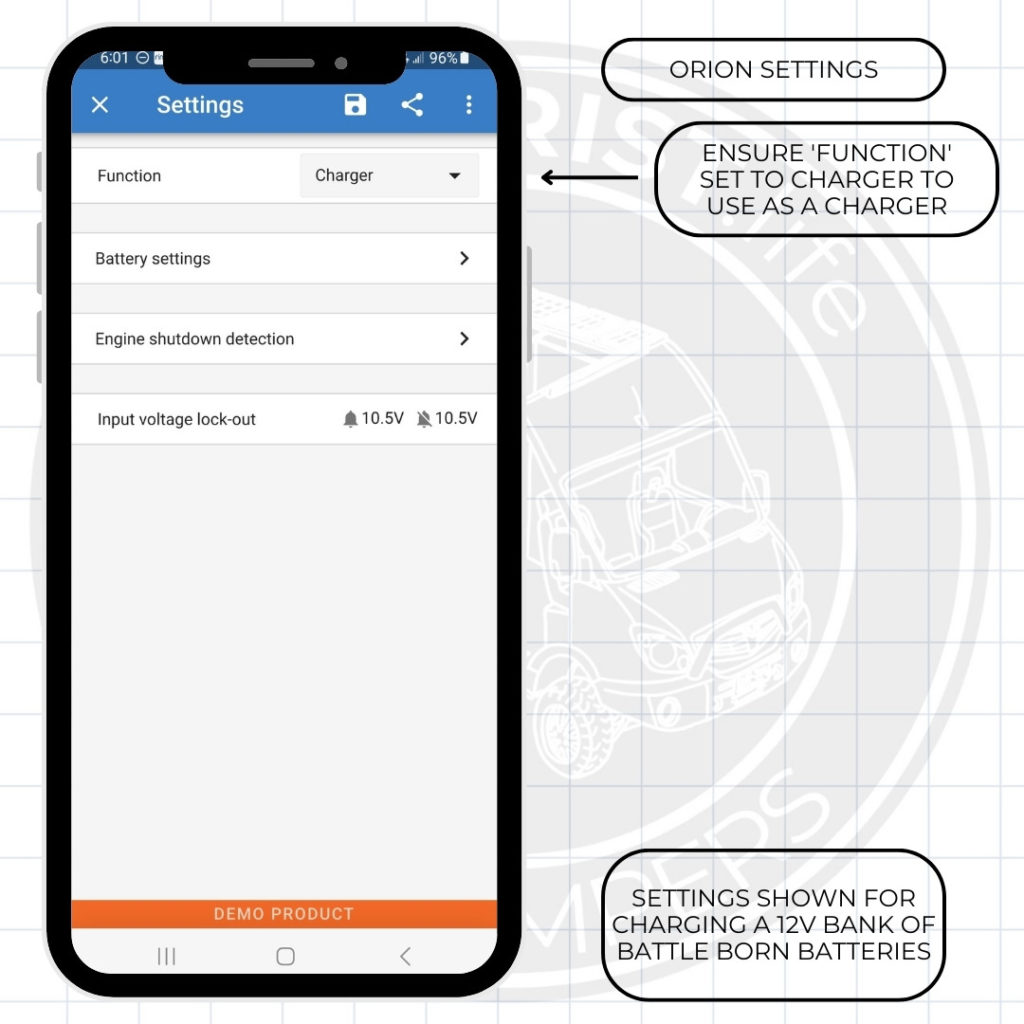
Victron Orion Programming – Battery Settings
Here is a list of all available parameters for the Victron Orion Charger, what they do, and why you may want to change them.
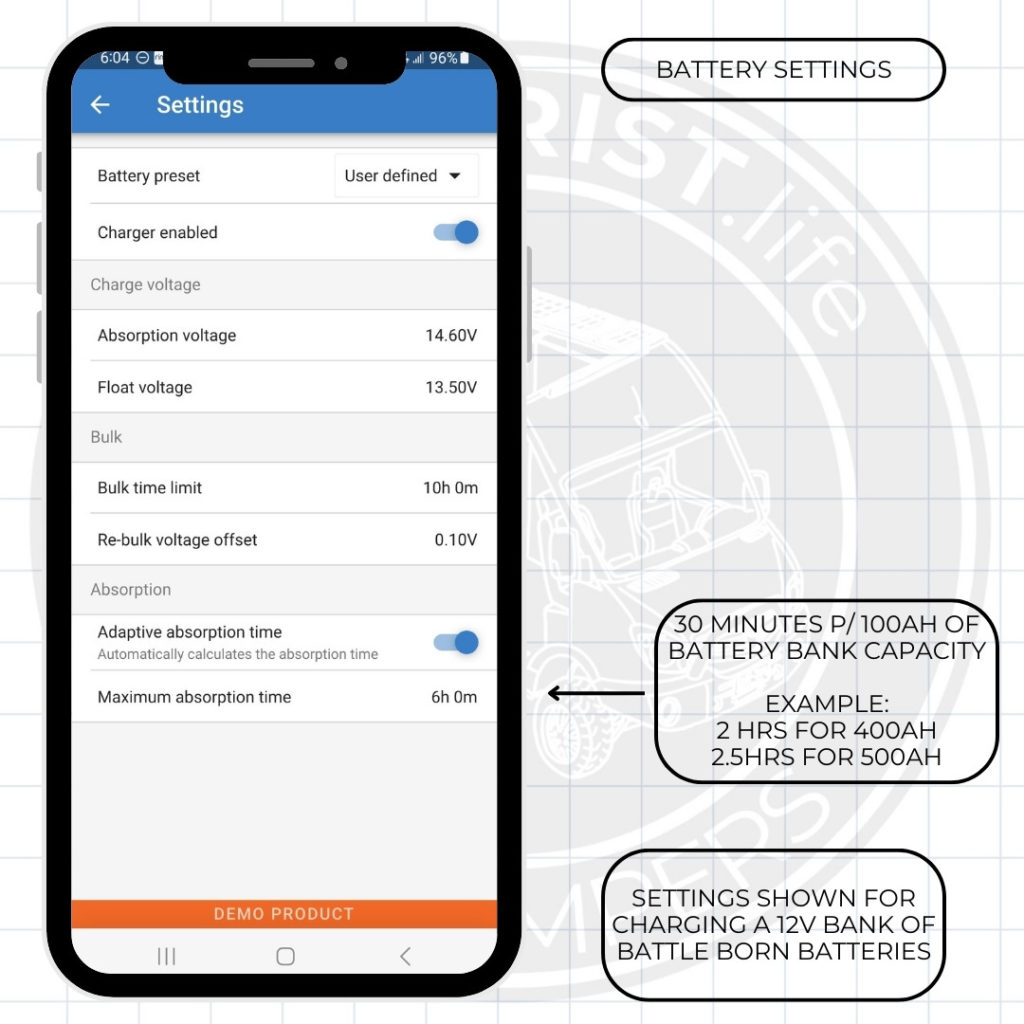
Victron Orion Programming – Battery Preset
There are five different battery presets options available for you to choose:
- Factory Default
- User Defined – Allows you to Set your own charging paremeters
- Select Preset – Allows you to choose from a limited number of pre-programmed parameters
- Create Preset – Allows you to save your ‘user defined’ settings as a preset.
- Edit Preset – Allows you to edit the current preset.
Unless you are using Victron batteries, you will most likely select ‘User Defined’ and use the battery charging parameters as defined by your battery’s manufacturer.
Victron Orion Programming – Absorption Voltage:
During the absorption phase, the charging process enters a steady voltage stage where the battery absorbs the remaining charge and achieves its maximum capacity. Adjusting the absorption voltage ensures that the battery is not overcharged, thereby preventing potential damage. It is crucial to adhere to the battery manufacturer’s recommended absorption voltage and duration to achieve optimal charging results.
Victron Orion Programming – Float Voltage:
Float voltage refers to a specific voltage level applied to a fully charged battery during the maintenance or “float” stage of charging. Once a battery reaches its full capacity during the absorption voltage phase, the charging process transitions to the float stage. In this stage, the battery is held at a constant voltage, typically slightly lower than the absorption voltage, to maintain its charge without overcharging it.
The float voltage is typically lower than the battery’s nominal voltage and is determined by the battery chemistry and manufacturer’s specifications. It is important to follow the recommended float voltage to prevent overcharging, minimize battery degradation, and prolong the overall lifespan of the battery.
Victron Orion Programming – Bulk Time Limit
Bulk time limit refers to a predefined duration during the charging process of a battery. It represents the maximum time allowed for the battery to remain in the bulk charging phase. The bulk charging phase is the initial stage where the battery receives a high current to rapidly recharge it.
The purpose of setting a bulk time limit is to prevent overcharging and potential damage to the battery. If the battery fails to reach its full capacity within the specified time, it suggests an issue with the battery or charging system. Continuing to charge beyond the bulk time limit could lead to excessive gassing, electrolyte loss, and reduced battery lifespan.
The bulk time limit varies depending on the battery type, chemistry, and manufacturer’s recommendations.
Victron Orion Programming – Re-Bulk Voltage Offset
Re-Bulk Voltage Offset is the voltage below Float where the charger will re-enter a Bulk charging phase. This means that if, for example, the float voltage was set to 13.5V and the Re-Bulk Voltage offset is set to 0.10V; when the battery bank voltage falls to 13.4V (13.5V – 0.10V = 13.4V), the charger would re-charge the batteries back to full.
This drop in voltage could be caused either by power loss due to storage without use, or from a heavy load applied during a float phase.
Victron Orion Programming – Adaptive Absorption Time
Adaptive absorption time is a variable when charging a battery. Unlike a fixed absorption time, it adjusts based on the unique charging characteristics of the battery. By monitoring voltage, current, temperature, and battery state, the charging system dynamically determines the optimal absorption time. This adaptive approach ensures that the battery receives sufficient time to absorb the remaining charge without prolonging the process unnecessarily. It takes into account factors such as battery capacity, age, and condition to customize the absorption time accordingly. By utilizing adaptive absorption time, battery charging systems can enhance efficiency, promote battery health, and optimize overall performance by providing a tailored charging experience based on the specific battery being charged.
Victron Orion Programming – Maximum Absorption Time
Maximum absorption time is the predetermined limit set for the absorption phase during battery charging. After the initial rapid charging phase, known as bulk charging, the absorption phase begins. In this phase, the battery voltage remains constant to allow the battery to absorb the remaining charge and reach its full capacity.
The maximum absorption time acts as a safeguard against overcharging. It prevents the battery from staying in the absorption phase for an extended period, which could lead to harmful effects like gas formation or electrolyte loss.
The specific duration of the maximum absorption time depends on factors such as battery chemistry, type, and manufacturer guidelines. Following the recommended maximum absorption time is crucial to maintain optimal battery performance, prevent damage, and ensure safe charging.
Victron Orion Programming – Fixed Absorption Time
A fixed absorption time refers to a predetermined and constant duration set for the absorption phase during the charging process of a battery. After the initial bulk charging phase, where the battery is charged rapidly, the absorption phase begins. In this phase, the battery voltage is held steady at a specific level to allow the battery to absorb the remaining charge and reach its full capacity.
During a fixed absorption time, the duration remains unchanged regardless of the battery’s specific charging characteristics or condition. It is a standardized time period determined by factors such as battery chemistry, type, and manufacturer recommendations.
While a fixed absorption time provides a straightforward approach to charging, it may not be optimized for every battery’s unique needs. Some batteries may require a longer or shorter absorption time based on their individual characteristics. Therefore, it’s important to consult the manufacturer’s guidelines or consider adaptive charging methods that adjust the absorption time based on the battery’s response to achieve optimal charging results.
Victron Orion Programming – Engine Shutdown Detection
The function of engine shutdown detection is to monitor the state of the engine or ignition system. This feature is designed to automatically turn the unit on or off based on if the engine is running or not.
When the engine shutdown detection feature is enabled and the engine is turned off or the ignition system is disabled, the Orion will shut down by detecting that the alternator has shut down because the starting battery voltage will drop from absorption (generally ~14.5V) to it’s resting voltage (generally 13.6V).
The purpose of engine shutdown detection is to prevent the Orion from draining the starter battery when the engine is off.
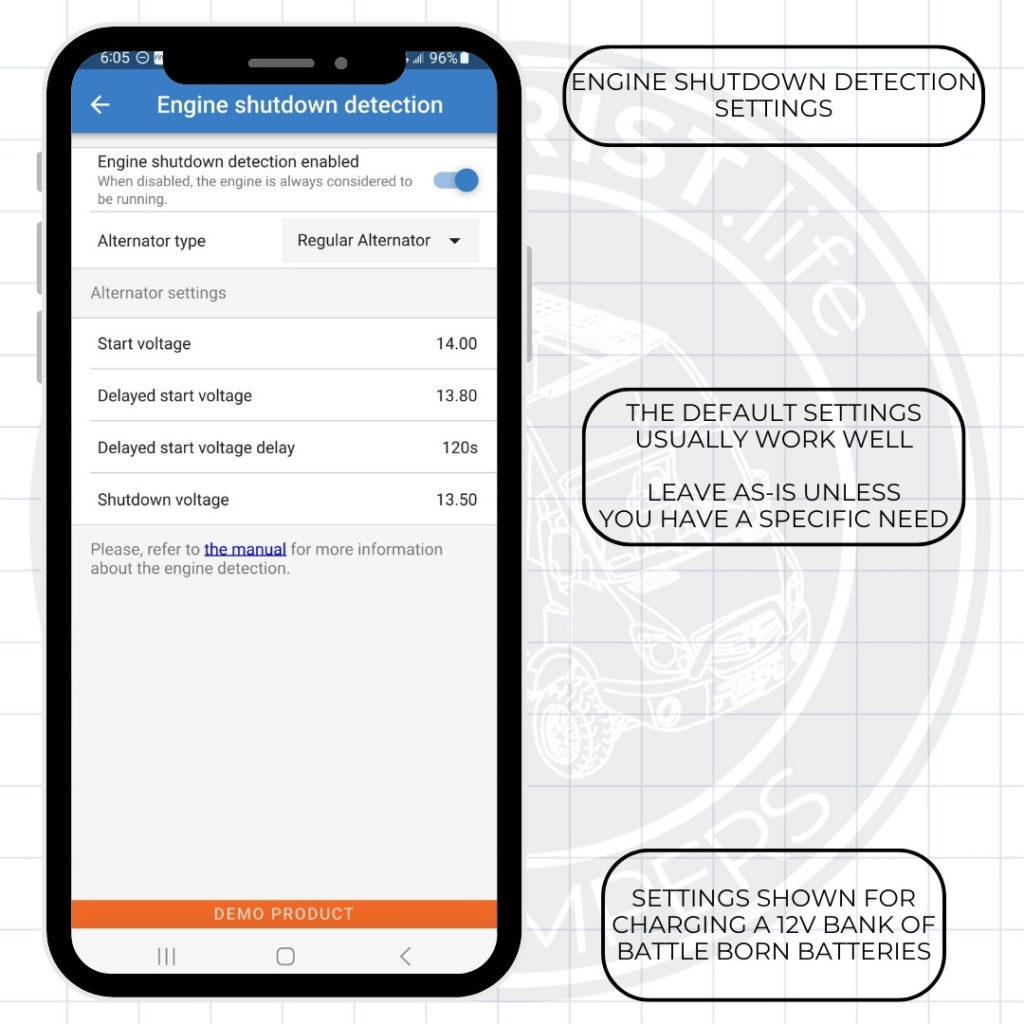
Victron Orion Programming – Alternator Type
A regular alternator follows a fixed charging profile, where it delivers a constant voltage and charging current to the battery. It operates independently of the battery’s state and does not actively adjust its output based on the battery’s needs. Regular alternators are commonly found in older vehicles and may not be optimized for modern battery technologies.
A smart alternator, also known as an intelligent or variable voltage alternator, incorporates advanced charging control features. It communicates with the vehicle’s onboard computer system or a dedicated battery management system to dynamically adjust its output based on the battery’s state of charge and other factors. Smart alternators are designed to optimize charging efficiency, adapt to different battery chemistries, and extend battery life.
In most cases, you will want to leave this set to ‘Regular Alternator’ unless you KNOW you have a smart alternator AND the regular alternator setting is causing the Orion to turn off unexpectedly.
Victron Orion Programming – Start Voltage
Start Voltage refers to the minimum voltage required for the Orion to start charging. It represents the threshold voltage at which the electrical system can initiate the startup process and provide sufficient power to the components or machinery. The ‘Start Voltage’ should be set somewhere between the starter battery resting voltage and the voltage at which the alternator charges at.
For a vehicle equipped with a 12V starting system, it is typically recommended to set the Start Voltage at 14.00V. This is because the starting battery often “rests” at around 13.5V and charges at approximately 14.5V. By configuring the Start Voltage to 14.00V, the Orion device will activate when the starting battery begins charging through the vehicle alternator. This ensures that the Orion system synchronizes its operations with the charging process of the starting battery.
Victron Orion Programming – Delayed Start Voltage
Smart alternators can generate a lower voltage when the engine is running, therefore a lower start level is necessary for these systems. To ensure that the starter battery is recharged after starting the engine, charging of the auxiliary battery is delayed during this condition. The energy used during starting must be replenished to ensure that the starter battery remains properly charged.
Victron Orion Programming – Delayed Start Voltage Delay
Recharge time for the starter battery during start level (delayed). Example: If the starter draws 150A for 5sec to start the engine, about ~0.2Ah is drawn from the starter battery. If, during engine idling, the alternator can only generate 20A, it takes 150A/20A x 5sec =37.5sec to recharge the starter battery.
Victron Orion Programming – Shutdown Voltage
When a vehicle’s engine is turned off and the alternator stops charging, the voltage of the starting battery will quickly drop to its resting voltage. To prevent excessive depletion of the starting battery, the shutdown voltage of the Orion device needs to be set above the resting voltage of the battery. This ensures that when the battery voltage reaches its resting level, the Orion device will automatically shut down, preserving the remaining charge of the starting battery.
By setting the shutdown voltage above the resting voltage, the Orion device safeguards against draining the starting battery beyond safe levels. This helps to maintain the battery’s capacity and prevent potential issues that may arise from excessive discharge. Ultimately, the shutdown voltage ensures that the starting battery does not deplete beyond a certain threshold when the vehicle is not in operation, serving as a protective measure.
Victron Orion Programming – Input Voltage Lock-out
When the input voltage from the starter battery falls below the lock-out value, the output to the house battery will be deactivated until the input voltage rises above the restart value which will prevent the starting battery from being depleted.
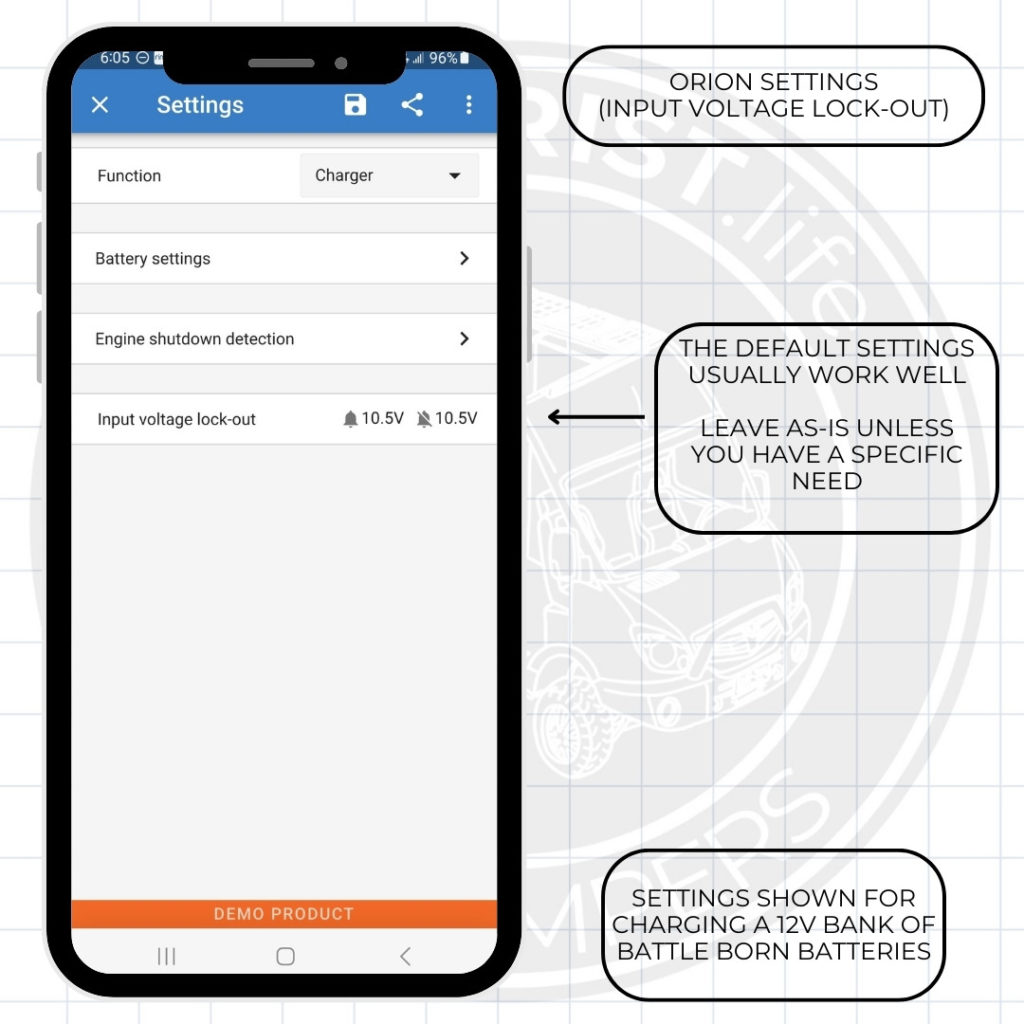
Victron Orion 12|12-30 Settings – 12V Battle Born Batteries
The following settings are appropriate for charging a 12V battery bank built from Battle Born Batteries. Make sure to set ‘Function’ as charger, copy the battery settings, set the absorption time as 30 minutes per 100Ah of battery bank capacity (e.g., 1 hour for 200Ah, 1 hour 30 minutes for 300Ah), and keep the engine shutdown settings as default.