
I am going to give you a rundown of all of the most important settings that need to be changed or ignored. This is a going to be a 101 level lesson and I won’t be discussing some of the more complicated and ultimately optional features that can be programmed into the Multiplus or Quattro.
A few disclaimers before we get started:
- This channel focuses on mobile electrical systems like found in vans or RV’s, so all of my recommendations will reflect this type of setup.
- To access the programming settings, you need to use an MK3-USB dongle connnected to the VE.Bus Port on the Multiplus or Quattro via RJ45 cable and to a computer and phone with VictronConnect installed. Once connected and installed; the settings can be enabled with the password zzz.
- The specific unit used in this video will be a multiplus 3k 12V in 120V AC. If you are using a 24V or 48V battery bank; the charging parameters will likely be doubled or quadrupled depending on the setting and if you are in a country that has 230V AC power; those settings will vary; but my goal is to not necessarily GIVE you the answer; but give you the knowledge you need to find the answer yourself for your own setup.
- Lastly, for all of my battery charging parameters, I’ll be using the recommended settings for Battle Born Batteries. There are 1,000’s of batteries on the market; but Battle Born Batteries is our battery of choice here at EXPLORIST.life, so that’s what we will use in this video. If you are using a different brand of battery; you’ll need to reach out to your manufacturer of choice for guidance. For those of you who have purchased a battery from a marketing company instead of a battery company and they don’t have the slightest clue what any of their charging parameters are for the batteries they sell, just know that MOST of the Battle Born charging parameters are ‘probably’ the same with most any of the other batteries with built-in bms’s on the market; but proceed with caution at your own risk. I’ll give you a heads up if a settings recommendation I’m making is a ‘battery specific’ one.
Victron Multiplus/Quattro Programming – General
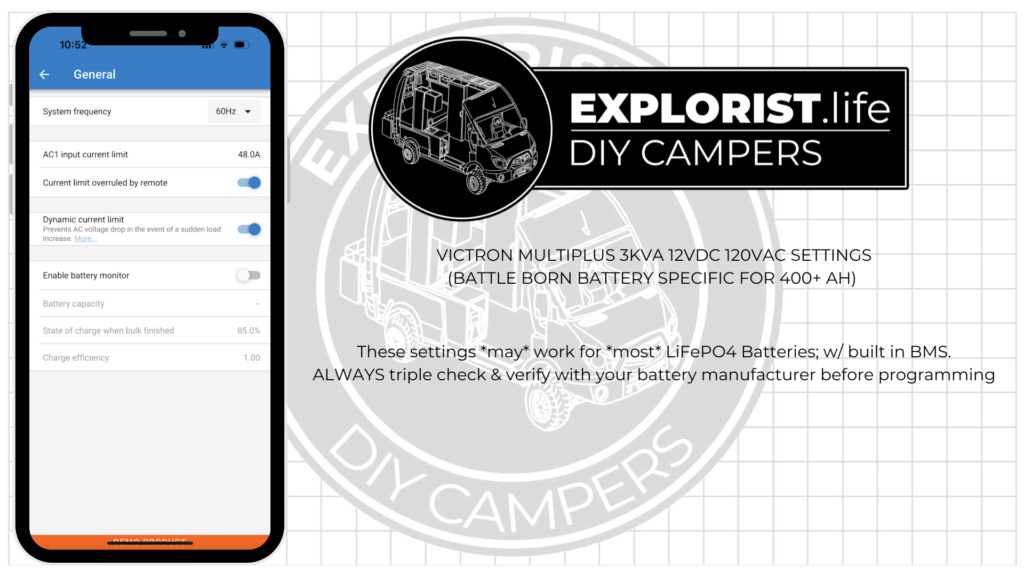
System frequency
This is simply the ‘flavor’ of electricity the unit will put out. The united states power grid operates at 60Hz, so we want to match that. If you are in another part of the world; you’ll just want to match the frequency of your countries power grid.
Nates recommendation: If you are in the United States – Set this to 60hz
AC input current limit
This simply tells your Inverter/charger how much power it is allowed to draw from shore power.
Nates Recommendation: If you are connected to 50A shore power, set this to about 48A. 30A shore power; set this to 28 amps. 15A shore power, set this to 8-12 amps depending on if the circuit is powering other things.
Dynamic Current Limit
This is best explained with an example: When connected to a generator, if you turn on a heavy load like an air conditioner, the inverter will take the brunt of the load and slowly transfer the power over to the generator; allowing the generator enough time to ramp up it’s RPMs to properly power the load.
Nates Recommendation: Turn this ‘on’ as there is no real downside to having it ‘on’ in most cases.
Enable battery monitor
This allows the multiplus to act as a battery monitor but this is only useful when there are no DC loads as the multiplus only knows about the current coming through the unit. Since we pretty much always have DC Loads in a mobile application like a van or RV; this should be left off.
If this is in a stationary application with no DC loads and a GX monitoring device in the system; this can be left ‘on’ and the Multiplus can communicate it’s loads and charging with the other chargers in the system via VE.Bus.
Nates Recommendation: If this is in a Van or RV; leave this ‘off’
The remaining three settings: Battery Capacity, State of charge when bulk finished, and Charge efficiency will be greyed out when Enable battery monitor is ‘off’; so those don’t need to change. If you have a system where you will be enabling the battery monitor; these three will need to be changed based on the batteries and size of battery bank chosen.
Victron Multiplus/Quattro Programming – Grid
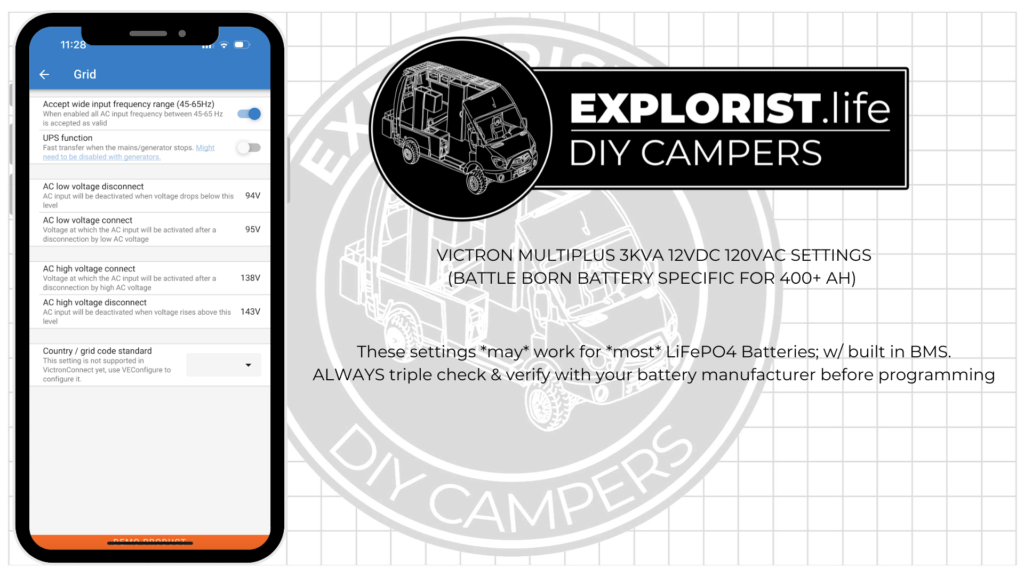
Accept wide input frequency range:
Generators sometimes don’t put out the most stable AC frequency and this setting gives the multiplus a little more freedom to ‘do it’s best’ before rejecting the incoming power.
Nates Recommendation: Leave this ‘ON’
UPS Function
UPS Function allows the multiplus to switch from shore power to battery power VERY quickly so that equipment connected to it will never lose power during this change over. Although this is good, it also means that the Multiplus must ‘track’ what the generator is doing and ‘match’ the generators efforts exactly. If the generator is putting out a distorted enough waveform; the multiplus will not be able to match and will stop charging.
Nates recommendation: Leave this ‘off’. If you have a specific item that needs an uninterruptable power supply; simply add a dedicated UPS that would be powered by the Multiplus.
AC Low/High voltage disconnect/connect
These are simply the voltages of which the multiplus will connect/disconnect from shore power or generator based on high or low voltages.
Nates Recommendation: Use the default figures, which, as of writing this blog post are as follows:
- AC Low voltage disconnect: 94V
- AC low voltage connect: 95V
- AC high voltage connect: 138V
- AC high voltage disconnect: 143V
Victron Multiplus/Quattro Programming – Inverter
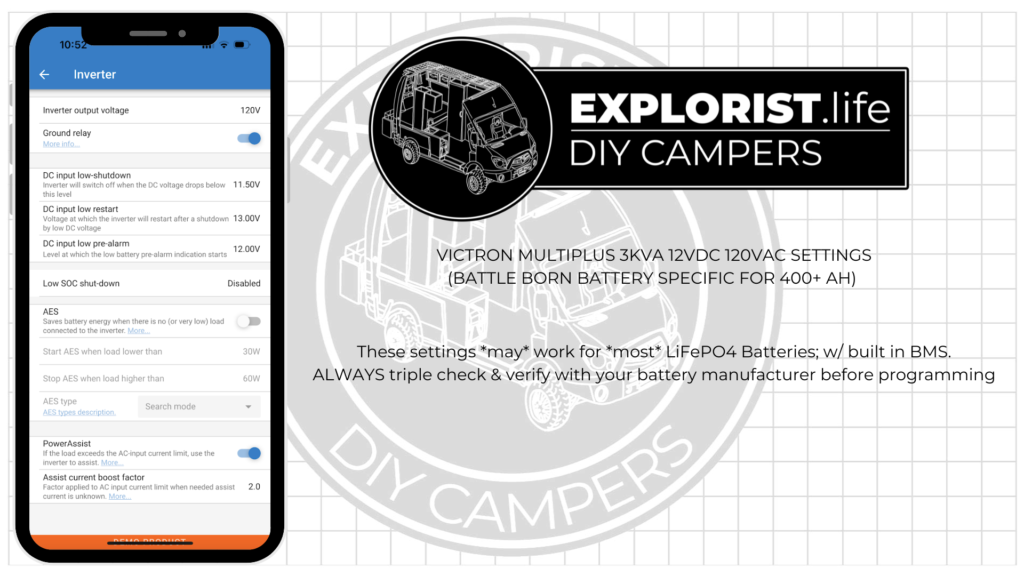
Inverter output voltage
The Inverter output voltage just tells the inverter what voltage to put out. Voltage is dependent on location; for example, 120V for the United States, 230V for Australia, 120V for Canada, and 230V for the UK.
Nates recommendation: Match the voltage to your power grid; 120V for those of us in the United States.
Ground relay:
This connects and disconnects the ground and neutral inside of the multiplus depending on if you are disconnected to connected to shore power.
Nates recommendation: Leave this ‘on’ for all mobile applications like campers & vans.
DC input low-shutdown / restart/ pre-alarm
These three settings tells the multiplus to shutdown, start back up, and alarm when the battery bank voltage gets to a certain level.
Nates Recommendation: We program the multiplus to shut down at 11.5V; turn back on at 13V, and alarm at 12V. Since the BMS of a Battle Born Battery will shut down at 10.5V; this gives us a little buffer for our DC system to still function in an attempt to save a rapidly draining battery bank due to inverter overuse.
Low SOC shut-down
This will allow you to have the multiplus turn off when the battery gets down to a specific state of charge. This option is only available if using the ‘battery monitor’ features discussed earlier.
Nates Recommendation: Leave this ‘off’ in all mobile applications like vans/RV’s since we aren’t using the battery monitor feature of the multiplus.
AES
AES decreases the power consumption of the inverter by one of two methods:
- modifying the sine wave during low power needs
- Turning the inverter ‘off’ and then switching back ‘on’ every few seconds to ‘search’ for a load. If there are no loads asking for power; the multiplus turns back off.
Nates Recommendation: Leave this off. It sounds good in theory; but it’s a bit unpredictable; especially when plugging something in low powered like a USB charger or something.
Power Assist
We have made a dedicated video over Power Assist, so we won’t talk about this here; but…
Nates Recommendation: Leave this on
Assist current boost factor:
This is a multiplier that tells the multiplus how much additional power it may be asked to provide to powerassist in an attempt to not overload the incoming shore power breaker. If this is set too low; the shore power breaker may trip before PowerAssist can fully do it’s job. If this is set too high; the inverter will likely go into overload.
Nates Recommendation: Leave this at the default factor of 2
Victron Multiplus/Quattro Programming – Charger
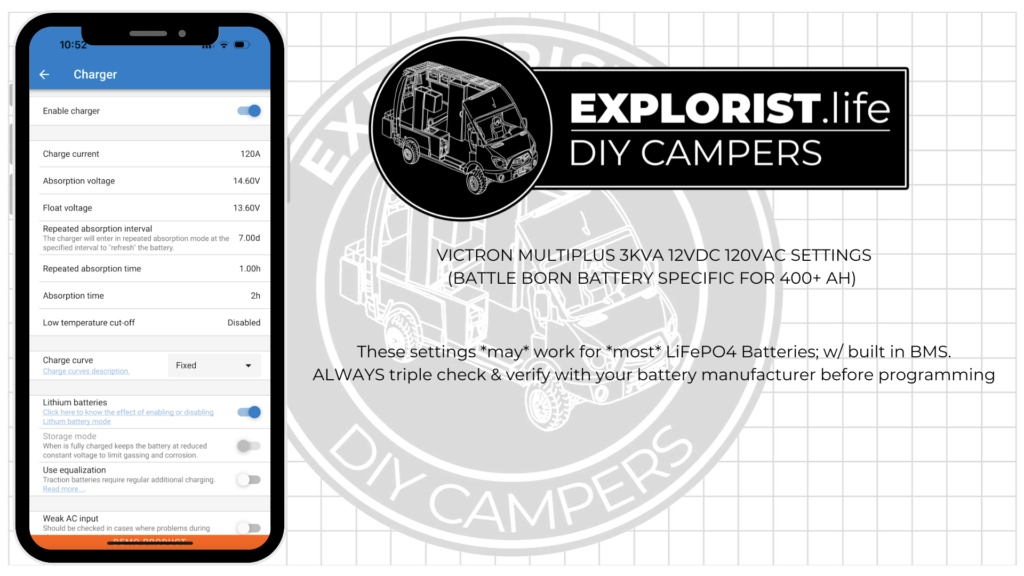
Enable charger
This toggles the ‘charger’ function of the unit on and off.
Nates Recommendation: Leave this on.
Charge current
This is the maximum rate at which the charger will charge the battery bank. This needs to be below the maximum charging rate of your battery bank; for example:
- A single 100Ah Battle Born Battery has a max charging rate of 50A
- A battery bank made of 2x 100Ah Battle Born Batteries has a max charging rate of 100A (50A per battery)
- A battery bank made of 4x 100Ah Battle Born Batteries has a max charging rate of 200A (50A per battery)
- So on and so forth…
Nates Recommendation: All of our system designs use enough Battle Born batteries that this can simply be turned as high as it goes.
Absorption voltage & Float Voltage
These are simply the charging voltages at which the unit will charge our batteries at. These will come as direct suggestions from the battery manufacturer.
Nates Recommendation: 14.6V and 13.6V, respectively, as recommended by Battle Born Batteries for a 12V battery bank.
Repeated absorption interval
This is the timeframe between ‘top off’ charges if the batteries are not being used in which the unit will re-charge up to the absorption voltage we just talked about.
Nates Recommendation: 7 days as recommended by Battle Born Batteries
Maximum absorption time
The total maximum time that the charger will stay in the absorption charging phase.
Nates Recommendation: This should be 20 minutes per 100Ah of battery bank capacity up to a max of 2 hours as recommended by Battle Born Batteries.
Repeated Absorption Time
This is the amount of time the charger will stay in the absorption charging phase during a repeated absorption interval while ‘topping off’ a battery.
Nates Recommendation: This can stay at the default 1hr as per Battle Born Recommendations.
Temperature compensation
Lead Acid and AGM batteries need to be charged at different voltages depending on how hot or cold they are; so if you are using one of those chemistries of batteries; here is where you would enter that figure that your battery manufacturer would provide.
Nates Recommendation: Turn this off when using Lithium batteries. Lithium batteries are not sensitive to charging voltages during different temperatures as long as the batteries are within acceptable charging temperatures.
Charge Curve
This is a charging voltage to charging time algorithm.
Nates recommendation: Set to fixed as as per Battle Born Recommendation
Lithium Batteries
Enabling this disables the Temperature compensation we’ve already disabled and changes the Re-bulk voltage offset to .2V less than the float voltage, to a max of 13.5V for a 12V battery bank.
Nates recommendation: Turn this on
Storage mode
This allows the batteries to drain even while connected to shore and once the batteries are low enough, they will automatically re-charge.
Nates Recommendation: Turn this off. If storage mode kicks in and you are ready to use your van and disconnect from shore power; you are just starting off with a low battery.
Use Equalization:
Equalization is a tactic for ‘renewing’ the capacity of a lead acid battery by purposefully overcharging the battery which will remove sulfate crystals from the lead plates. This is not a thing with lithium batteries.
Nates Recommendation: Leave this off for all Lithium batteries.
Weak AC Input
In short: This makes the multiplus able to charge from a generator putting out a poor quality electrical current.
Nates Recommendation: Leave this off because this is a bit of a last ditch effort to allow the multiplus to charge from a poor quality generator.
Stop after Excessive Bulk
This stops the bulk charging phase in the event that a full charge is not achieved within 10 hours.
Nates Recommendation: Leave this off because mobile electrical systems sometimes need long bulk charging cycles due to limited shore power or other DC loads using some of the charging current instead of it going into the batteries.
The remaining two sections of AC Input control and Advanced include a bunch of various features that although they are pretty cool; are entirely optional and a bit too advanced for ‘just getting your multiplus up and running’ so we will skip over these for this video.
Now that we are all wrapped up; here are the cheatsheets of the settings I’ve recommended in this video that are consistent with a Victron Multiplus 3k in 12V 120 and 12V Battle Born Lithium Batteries:

If you are using a different manufacturer of batteries, you can always use this cheatsheet as a guide when you reach out to your chosen manufacturer to verify proper charging parameters.
